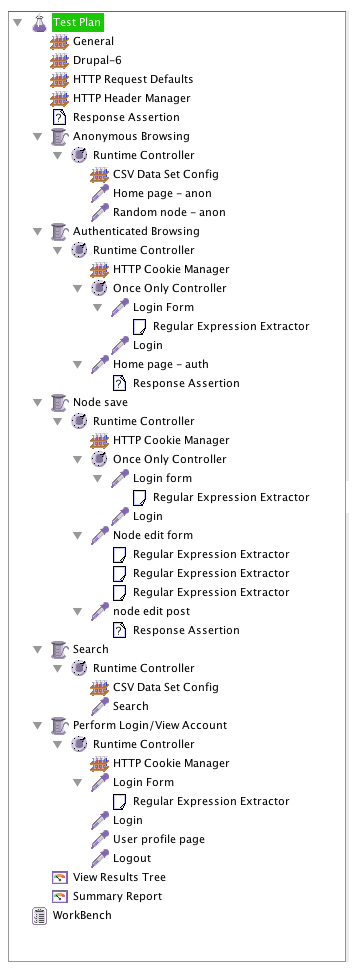Last week, I wrote about graphing JMeter results with Matplotlib. Let's take a closer look at the actual Drupal test plan.
This plan was adapted from Jacob Singh's test and has five different thread groups:
- Anonymous browsing
- Authenticated browsing
- Editing a node
- Search
- Login and view user page
Since some of these samplers need a variety of URLs to test, we have two input files:
urls:-
Not surprisingly, this contains a list of URLs for the browsing threads. A simple list can be generated with the following query:
SELECT CONCAT('/node/', nid) FROM node WHERE STATUS = 1
ORDER BY changed LIMIT 1000;
For an active site, an alternative might be to extract this list from your site's access logs; such a list would closely match actual traffic patterns.
wordlist:-
The wordlist contains a list of queries for the search thread. Querying the search_index table provides a basic list:
SELECT word FROM search_index ORDER BY RAND() LIMIT 1000;
This list will only contain one-word queries, so again you may want to tailor the wordlist to your site.
Running the test
To generate multiple samples with different parameters, it's best to run JMeter from a script. In this way configuration options can be parameterized (using the __P() function) and passed to JMeter with the -J option. The plotting script in particular expects multiple test runs with a variable number of threads. For this test, the thread_count variable is applied only to anonymous browsing, as it was testing a site that serves primarily anonymous visitors. This balance can be adjusted by editing the thread groups in JMeter.
#!/bin/bash
# The host under test.
HOST=localhost
# A Drupal username.
USER=user
# USER's password
PASS='12345'
# A node id to edit.
EDIT_ID=42
# Ramp up by factors of sqrt(2).
for thread_count in 2 3 4 6 8 11 16 23 32 45 64 91 128 181 256 362 512
do
jmeter.sh -n -t DrupalStress.jmx -Jhost=$HOST -Juser=$USER\
-Jpassword=$PASS -Jthreads=$thread_count -Jedit_id=$EDIT_ID
done
Each thread group uses a Runtime Controller set to 30 seconds, so this script will take about 10 minutes total. When it's finished, the CSV output will be in /tmp/Drupal6.