Up today is a brief post to share our project timeline template. This one gets used primarily in waterfall-ish projects as a Gannt chart type of visual calendar when something as simple as a list of dates doesn't properly communicate project duration and important milestones.
First up, pull up the project timeline template in your browser so you can follow along with what exactly I'm talking about.
On this one you'll notice four different worksheet tabs at the bottom. Two are labeled "day template" (breaking things out on a day-by-day basis), and two are labeled "week template" (when a week-by-week high-level overview is called for). For each, there's a version with date columns and a version without the dates. Depending on the project, listing things in date form in addition to charting timeline may or may not be useful, so there are options for each.
Using the Template
Using the timeline template is pretty straightforward, but some useful tips are:
- Change the "week" labeling at the top to the start date of each week during the project for easy reference.
- I suggest color-coding different tasks or phases to organize visually.
- I like to block out any days that are holidays or non-work days with vertical gray fill in the appropriate column(s).
- When using the template for client communication, I like to identify where we're at in the timeline with a vertical black fill in the column of whatever the current day is.
- As timelines shift and you find yourself needing to shift dates and make updates, I'd suggest duplicating your timeline sheet and date-labeling it. That way you'll have a series of historical project timeline snapshots to refer back to when discussing deadlines. Very useful for retrospectives!
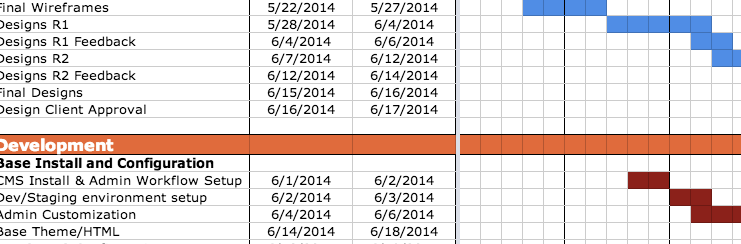
The template has a bunch of common tasks, phases, and project milestones for some of our web projects, but feel free to clear those out and repurpose for your needs. That's about it! Any questions or comments? If so, please feel free to leave a comment.
Previous Template Posts
Interested in more? Check out the previous posts in this series: