Here’s the first template post in this series, following my opinion piece on when to use a PM tool versus creating your own spreadsheet. True to our nature as proponents of open source software, we also enjoy opening up our process a bit.
Up today is our burndown spreadsheet built in Google Docs. It’s dead simple and does only one thing, but it does it quickly and efficiently. As we win more and more projects at a larger scale where an Agile approach makes sense, we’re communicating progress via burndown charts more regularly.
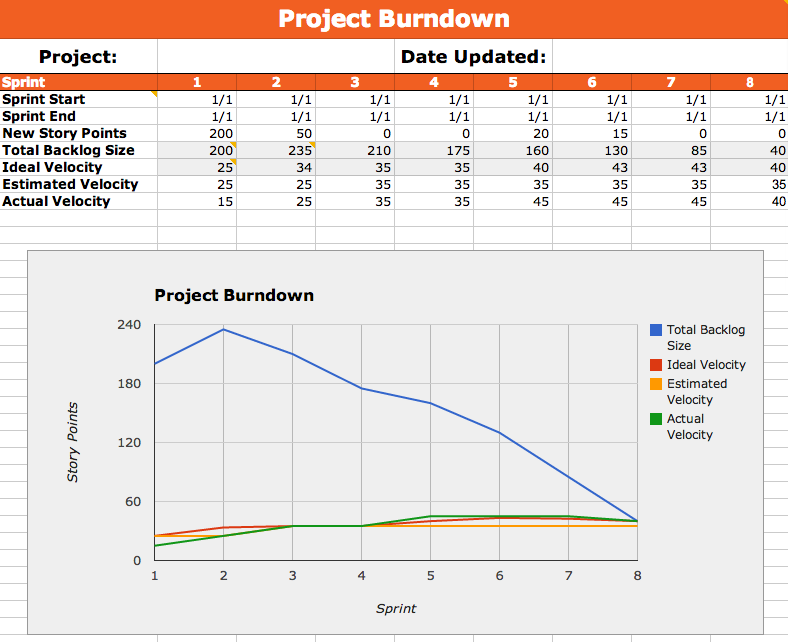
The template includes a few different worksheets:
- An overall project burndown for an example 8 sprint project
- A one week sprint burndown (5 business days)
- A two week sprint burndown (10 business days)
- A three week sprint burndown (15 business days)
You can pick the ones that work for you and toss the rest. For the sprint burndowns, you can create a copy of the sheet for each sprint in the project. There are also a number of comments on the spreadsheet (which don’t carry over if you make your own copy of the template, so refer back to our master for the details). The main things you’ll need to know to use the template are:
- Naturally you’ll want to clear out the dummy information used in the template
- The grayed out areas all autocomplete based on other values you’ll enter
- If you add additional columns for sprints or days, you’ll need to adjust some formulas a bit per the comments in the template.
- The charts auto-update, but if you adjust the number of columns for sprints or days (whether increasing or decreasing), you’ll need to update a couple settings in the chart to display the correct data range and horizontal axis.
Also important to note is that when you create a master copy of a document for use in your organization, make sure to mark it as such and train the rest of your team to create copies off of that document versus editing the master. It’s an easy mistake to make! I like to have a read-only copy of our master templates that only I can edit and have other project managers suggest improvements and updates to templates. That way I only have myself to blame if I have to revert to an older revision of a template.
Please take and use the template to your heart’s content. If you have suggestions on ways to improve it or changes you make to yours, let us know and we’ll look at rolling those improvements back into the master copy!
Any other questions or comments? Get in touch!