Did you know that JUnit and TestNG are the two most popular unit-testing frameworks in the Java ecosystem? That is right! While JUnit inspires TestNG itself, it provides its distinctive features, and unlike JUnit, it works for functional and higher levels of testing.
Wait, what is software testing?
Software testing is not a single activity; it consists of multiple testing scenarios that are covered throughout the development process and can even be categorized in multiple ways. One way to categorize is on the basis of testing levels: unit testing, integration testing, and system testing
Automated Testing is one of the test cycles we can have in a project. We can use frameworks to build our automation, both JUnit and TestNG are one of the most used ones, they are annotation-based testing frameworks, and most of the annotations in both frameworks are similar. Let's take a look! Below you can see a table containing the differences between the frameworks.
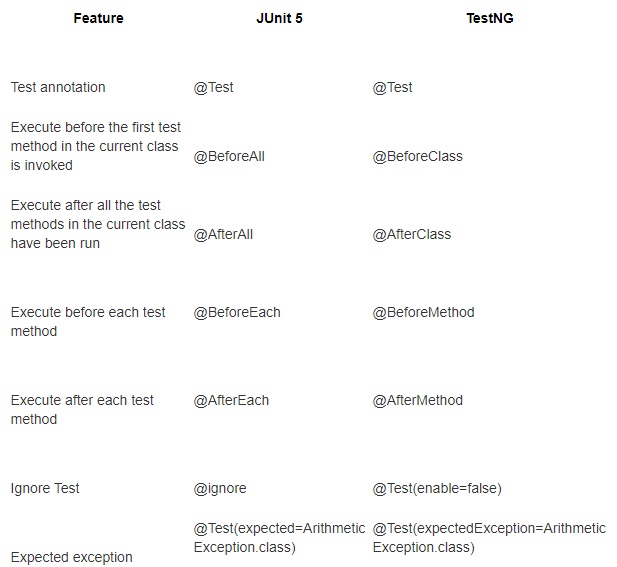
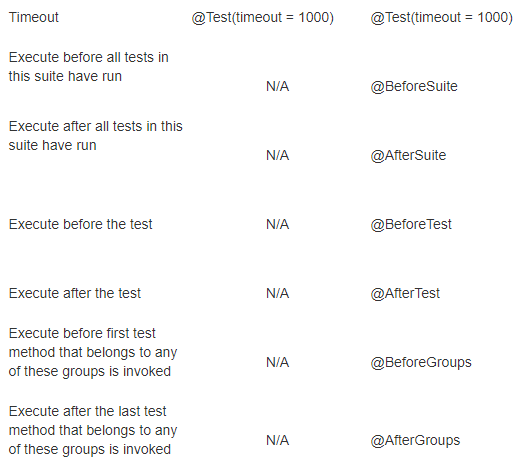
We can see at the table that some annotations are not that different from each other, right? We can say that TestNG is child of JUnit for sure.
What are the other differences between them? Let’s take a look.
Test Suites
In JUnit, the test suite is run using the @RunWith and @Suite annotations. Below is a class that describes how two unit tests, “JUnitTest 1” and “JUnitTest 2,” run together after executing JUnitTest 5.

TestNG uses an XML file to run the suite test.

So will you go with @RunWith or a XML file? You choose!
Reporting
Reporting is so important! Why? It allows testers to understand the results of an executed test. Logging is essential to keep a watch on the execution flow and debug issues if a test fails.
The TestNG framework automatically generates test reports for test executions, which also includes HTML and XML report output. It also enables testers to write their own report and use it with TestNG. Another option that TestNG offers is that it allows users to write their own logs that are notified during runtime by TestNG.
JUnit provides this data in XML format, but it doesn’t create a report for the test execution, which means you’ll have to generate your test report separately.
JUnit report exemple:

TestNG report example:

Making the Right Choice
For automated unit testing, JUnit and TestNG are the most popular and well-supported frameworks available today, to choose which one to use, it depends on the types of testing you’re performing and what your goals are.
Now that you’ve explored how the two frameworks are different from each other, you can make a more informed choice about which framework you should use, see you next time!