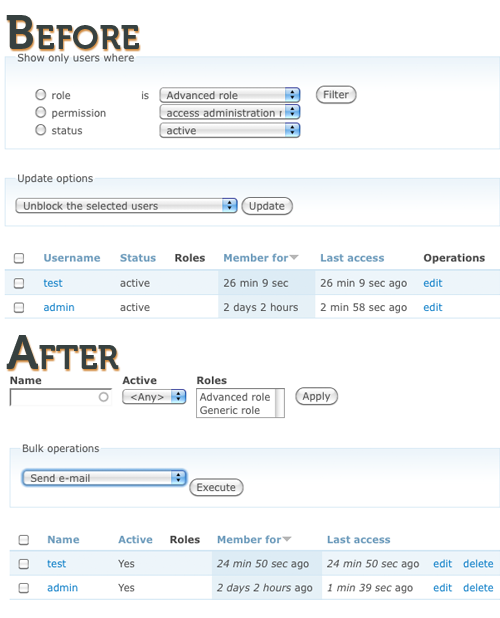Over the years, I've created a list of ways to make Drupal easier for one of my target audiences: the non-technical admins and editors that run the day-to-day operations of a website. My list is getting huge, but the following six ideas are always reliable.
Fast Permissions Administration with CTools and Collapsed Fieldsets
The permissions page grows fast. I've seen this page with over 1,500 permissions and it is a painful experience. The Fast Permissions Administration module adds an AJAX search filter to the top of this page that makes navigation very easy. The “collapse modules on permissions page” option from the Administration Menu module works well with the FPA module by collapsing all the fieldsets by default. If you have the CTools module installed, you can also edit content permissions in an elegant popup form from the edit content types page.
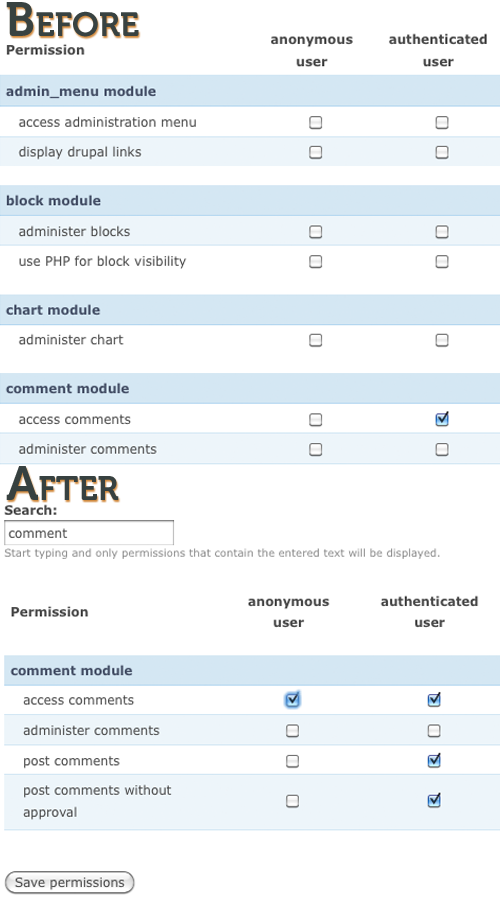
Panels with inline contextual links
Protest your inner desire to create custom page callbacks. There are many reasons to use Panels module, but here is my favorite: It directs your efforts towards using Blocks, Views, and Nodes – each of which have contextual admin links that show up on mouseover. This is a huge win for non-technical admins – they just point on the region they want to edit, and they are presented with a form. In Drupal 7, the contextual links show up in a friendly inline drop down menu. I think that Panels, and the Page Manager module, are nearly too complex for most non-techies, but the encouraged use of existing Drupal technologies to build your page callbacks, and take advantage of their contextual links, is well worth it.
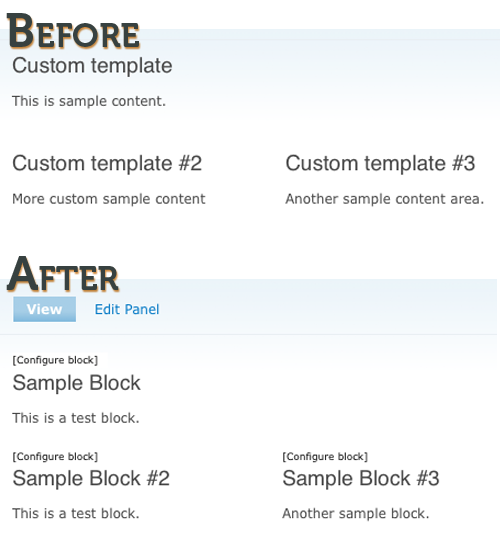
Hierarchical Select
The Hierarchical Select module hits a few birds with one stone. It gets rid of the challenging multiselect taxonomy textarea. Even better, it has a “dropbox” that lets users see all the taxonomy terms they've chosen so far. It also saves the click-by-click lineage of deep taxonomy terms. My favorite feature: It lets users create taxonomy terms on the fly at whatever level of depth they choose.
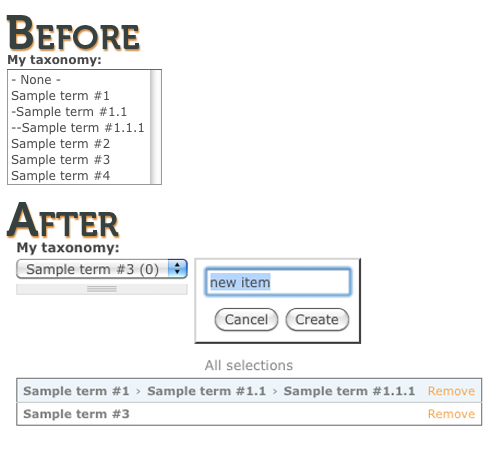
Better Formats
Input Formats have confused just about every non-technical admin I have ever met. So I like to just get rid of them as much of possible. The Better Formats module does just that, plus offers a few settings to change the copy.
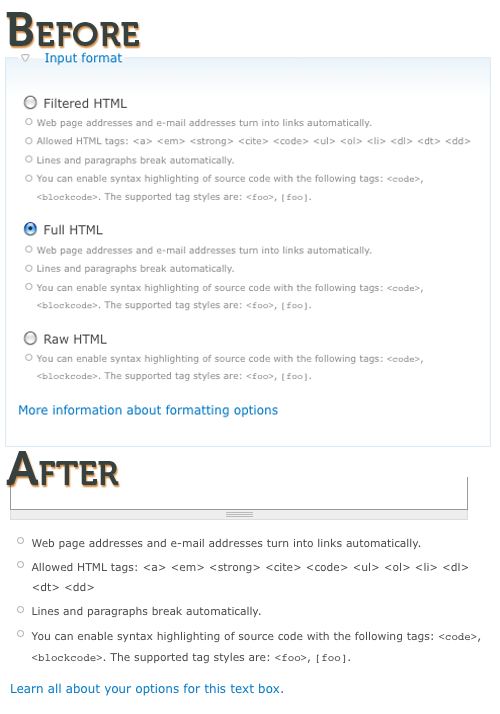
Rubik + Vertical Tabs
Rubik has reduced the Drupal learning curve of many non-technical admins. By reducing visual clutter and reorganizing the layout, Drupal becomes a much easier tool to use. My favorite is the node edit page, which looks sharp when combined with Vertical Tabs module (part of Drupal 7 core) and Hierarchical Select module. The tooltip field descriptions are a nice touch.
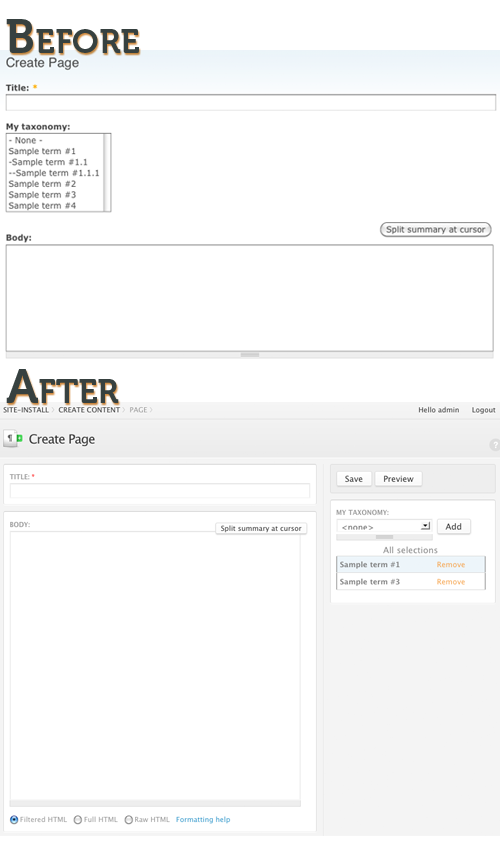
Admin Views (a submodule of Administration Menu module)
The Admin Views module replaces the Content and Users administration pages with Views that have clever Exposed Filters and Views Bulk Operations implementations. The default views are very handy – but if you want to step up your game, try adding user profile images and taxonomy terms to the resulting tables. Another trick is to make the results a grid rather than a table.