5 Signs You Need AWS Cloud Migration Consulting
Discover the five critical signs that indicate your business needs AWS cloud migration consulting to optimize performance, reduce costs, and enhance...
Metal Toad offers companies long-term partnerships by migrating vast amounts of data, content, workflows, and digital assets into a variety of custom, expertly planned cloud solutions. Whether your cloud migration requires rudimentary migration tools or high degrees of automation, Metal Toad’s broad expertise translates into a suite of services that hold the key to successful cloud migration.
Here are a few key statistics to keep in mind when considering the ROI for a cloud migration:
Even with all these advantages, migrating to the Cloud can be a painful process—almost as bad as changing banks! That's why AWS has created their AWS Migration Acceleration Program (MAP) which can provide as much $175K in partner cash and 25% off of the first year ARR for large migrations. Smaller migrations under $500K in ARR—known as MAP LITE—provides smaller but still generous incentives for companies contemplating an AWS Cloud Migration.

A migration with AWS goes through three major phases:

If you want to do your own AWS Cloud Migration, it can still be helpful to work with a professional when you are building your plan. As the first step in any AWS cloud journey, AWS has created a wide array of migration tools, we generally categorize in the following way:
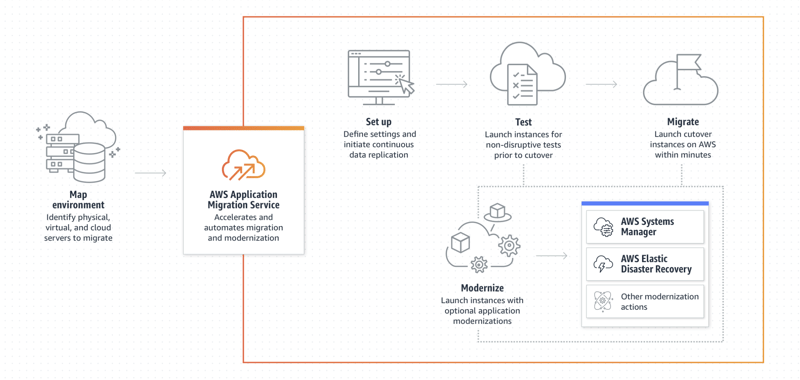
Other legacy migration products or services not offered by Metal Toad include:
We build the most valuable, safest solutions for our customers and have a significant amount of experience across all the major public Cloud providers.
Speak with our team to understand how Metal Toad can help you drive innovation, growth and success.
Choosing the right provider for your cloud transformation is critical to your business.
It’s a make-or-break decision—we’re here to help.
At Metal Toad, we’ve helped dozens of enterprises make the leap successfully—and we’ve drawn on that expertise to create a handy cheat sheet download to help you make the right call quickly and easily.
Discover the five critical signs that indicate your business needs AWS cloud migration consulting to optimize performance, reduce costs, and enhance...
Centralize and simplify your cloud migration projects with AWS Migration Hub, offering a unified dashboard, real-time tracking, and multi-account...
Discover how AWS Migration Evaluator simplifies cloud migration with detailed assessments, cost projections, and performance optimization, ensuring a...
Still not sure if your company is ready to for an AWS Cloud Migration? We'd be happy to chat in a no-obligation call or you can take a look at our Machine Learning FAQ.
Depending on the size and complexity costs can range from a few thousand dollars to over six figures. As a general rule of thumb, the savings unlocked by moving to the cloud see a 100% return on investment in as little as 6 to 12 months. In either case, we can provide you, a free estimate prior to the commencement of any work, with absolutely no obligation.
While we do provide AWS Managed Services as well, using our Migration services doesn't need you need to sign up with us long term. There are no service contracts required, but it is optional.
In addition to rigorous technical standards, all of our employees are subject to background checks and bound by non-disclosure agreements. In over 15 years we have never been a party to a breach of customer data. Our history notwhistanding, we also carry insurance that meets the legal and IT standards of some of the largest, most high profile companies on the planet.
You do, unless you'd like us to manage everything. We can operate either on your AWS account, or manage it completely. Anytime you'd like to transfer it we're happy to make the switch.
We have worked with all the major cloud providers and found that in most cases AWS makes the most sense. Feel free to reach out or read more if you are still considering how to pick the right cloud provider.
Yes. No matter where you are in your cloud journey there are often things that can be optimized. Best practices in AWS are evolving and improving as more features and services are launched around the globe.
Expert AWS VMware migration services to move your workloads to the cloud seamlessly. Secure, efficient, and customized solutions for your business.
Migrate your GenAI workloads to AWS Bedrock with Metal Toad for improved performance and cost savings. Unlock funding and access expert cloud...
Migrate your application to AWS Cloudfront with Metal Toad for improved performance and cost savings.